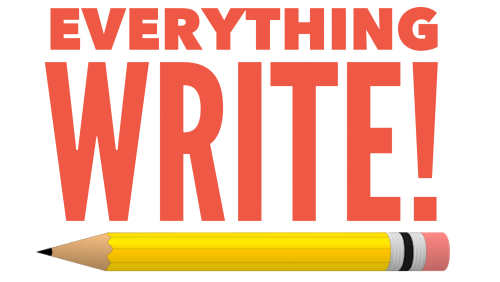A global community of readers and writers.
Read and share fanfiction, stories, poetry, and comics in their unique picturebook format!
Medium is home to thousands of independent voices, and we combine humans and technology to find the best reading for you—and filter out the rest.
ProWritingAid is an online editor, writing coach, and style guide, all rolled into one. It highlights a range of potential pitfalls in your writing that your grammar checker misses, like overused words, transitions, vague and abstract words, and more.
The free ProWritingAid online editing tool allows you to upload your documents and access more than 20 in-depth writing reports, which will help you improve the strength and clarity of your texts quickly and easily.
Grammarly makes sure everything you type is effective and mistake‑free.
Grammarly scans your text for common grammatical mistakes (like misused commas) and complex ones (like misplaced modifiers). Write with confidence, even on your phone.
Grammarly provides detailed explanations for all your mistakes to help you avoid making them again in the future.
Hubspot’s Blog Ideas Generator
Even the best writers run into blocks sometimes. Hubspot’s Blog Topic Generator can help you when it feels impossible to come up with new content.
Milanote is an easy-to-use tool to organize your ideas and projects into visual boards. As a writer, visualizations can help you keep track of everything from character relationships to the order of scenes
Milanote’s flexible interface allows you to do things like:
- Write notes and to-do lists (handy for keeping yourself on track with your book writing plan)
- Upload images and files (useful for keeping visual inspiration for everything from scenery to character outfits)
- Save images, texts, and links from the web
Do you need to create beautiful layouts for your words? If so, Scribus may be for you!
Scribus is a free, open source platform that allows you to create rich, professional layouts for everything from one-pagers to magazines. While it takes a bit of learning to get started, Scribus is both easier to use and cheaper (since it’s free!) than tools like Adobe InDesign.
Distraction is Enemy #1 to many writers. Facebook never looks as enticing as when you’re on a tight deadline or trying to meet a goal. If this sounds like you, FocusWriter is here to help.
FocusWriter minimizes your work into a clean, distraction-free word processor interface, so you can simply write without worrying about the clutter on your computer screen. FocusWriter isn’t the best tool for going through your second or third draft, but it’s great for getting through that first run so you can do the in-depth editing elsewhere later.
Evernote is an amazing “second brain” which allows you to flexibly take notes and capture ideas in a variety of areas.
You can do just about everything in Evernote, from creating to-do lists and checklists to drawing out specific notes to capturing receipts for tracking business expenses. Evernote offers up to 60 MB of space on its free plan, which is plenty if you’re just using plain text notes. If you’d like to add more graphic or larger files, you can upgrade your storage for small fees.
Your life is precious, and if you’re the documenting type, you want to remember every moment, good or bad. Diaro is an advanced diary application, but it can be used for keeping a journal or simply writing notes.
Use Diaro to help you keep your thoughts and memories organized and well documented. Attach photos or locations to your entries and share with others via email and social networking sites. With Diaro, you never have to worry about others stumbling across your deepest darkest secrets, because your diary will be password protected.
The best writers are able to organize and prioritize their work. Todoist is a task management application that helps you create to-do lists and custom schedules so you can work more effectively.
With Todoist, you can create recurring tasks (e.g. “Write every day at 7 p.m.!”) to help yourself set and achieve goals. Never worry about forgetting an important task again!
It highlights adverbs in blue and instances of passive voice in green. The Hemingway App also indicates complicated turns of phrase.
This online tool will help you edit a book, so its style is simpler and more captivating.
Your book will magically become more appealing when you cut all unnecessary phrases and words. That’s difficult to do when you read the draft version.
Scrivener is the go-to app for writers of all kinds, used every day by best-selling novelists, screenwriters, non-fiction writers, students, academics, lawyers, journalists, translators and more. Scrivener won’t tell you how to write—it simply provides everything you need to start writing and keep writing.
This is one of the rare online tools specifically designed for revising novels and short stories. This means you won’t need to cut the text into several sections just to run it through the software.
Create your next book with this amazing software. Classic touches like custom drop caps and ornamental flourishes are included in both print and ebook edition.
So whether your readers prefer a paperback or a Paperwhite, they will see a beautiful, professionally-formatted book.